Featured
February 27, 2025
February 12, 2025
August 286:00 pm - 11:00 pm
Don't Miss
Everything Detroit
February 26, 2025
Music News
February 27, 2025
Entertainment News
February 27, 2025
February 26, 2025
February 25, 2025
WCSX Breakroom
February 27, 2025
February 26, 2025
February 25, 2025
February 21, 2025
February 20, 2025
Podcasts
Contest
Events
March 112:00 pm - March 2310:00 pm
March 132:00 pm - March 165:00 pm
March 217:00 pm - 11:00 pm
March 227:00 pm - 11:00 pm
March 297:00 pm - 11:00 pm
April 307:00 pm - 11:00 pm
May 8 - May 11
May 88:00 am - May 115:00 pm
May 1710:00 am - 2:00 pm